There are 2 ways to make citations with LawStar - you can have LawStar make them for you (we call these 1 click citations), or you can make them by inserting the information yourself.
At LawStar, we believe time spent Bluebooking is wasted time, so we're on a mission to make as many citations as possible available in one click.
1 Click Citations
You can currently generate 1 click citations in 2 main ways: LawStar's Internet Automation tool and our Google Chrome Extension.
Internet Automation
This feature could not be simpler. Simply paste your URL into the text input, click "CITE", and LawStar will generate your citation for you.
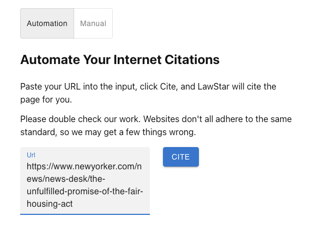
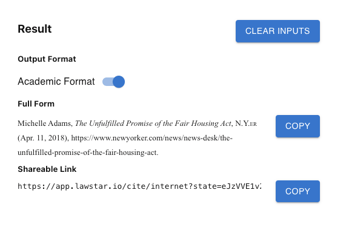
Try it out for yourself in LawStar.
Google Chrome Extension
Installation
1. You need to be using Google Chrome or Microsoft Edge on a computer (Safari and Firefox don't currently work).
2. Install the extension here.
Citations with the Chrome Extension
LawStar adds a button to many pages that will allow users to trigger a one-click citation from that page.
All you need to do is click the "Cite with LawStar" button and it will bring you to LawStar with the citation. After you've downloaded the extension, try it out for yourself here.
We support the following websites. If you want more added please let us know at team@lawstar.io.
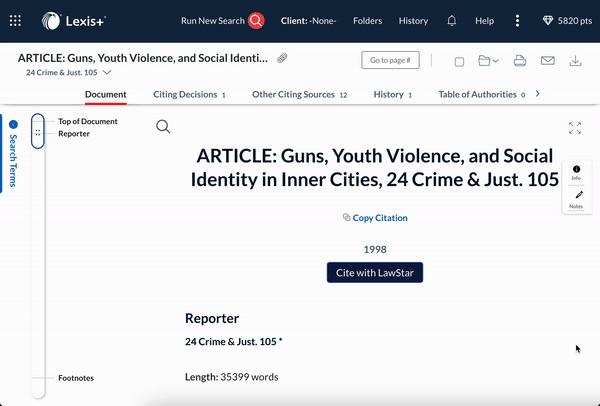
Example 1 - LexisNexis automated journal citation
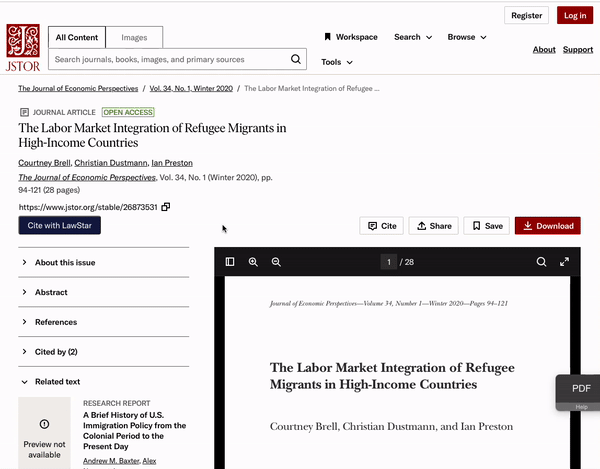
Example 2 - JSTOR automated citation
After you've downloaded the extension, try it out for yourself here.
Manual Inputs
Currently, LawStar allows you to manually input citation details for books, cases, internet sources, and periodicals. Simply fill in the details, and if you are missing inputs required to generate the citation, LawStar will tell you what's missing in the results section.
While it may take some time to input the citation details yourself, you'll be saving time and improving accuracy by:
©2025 LawStar, Inc. All rights reserved. Terms of Service - Privacy Policy